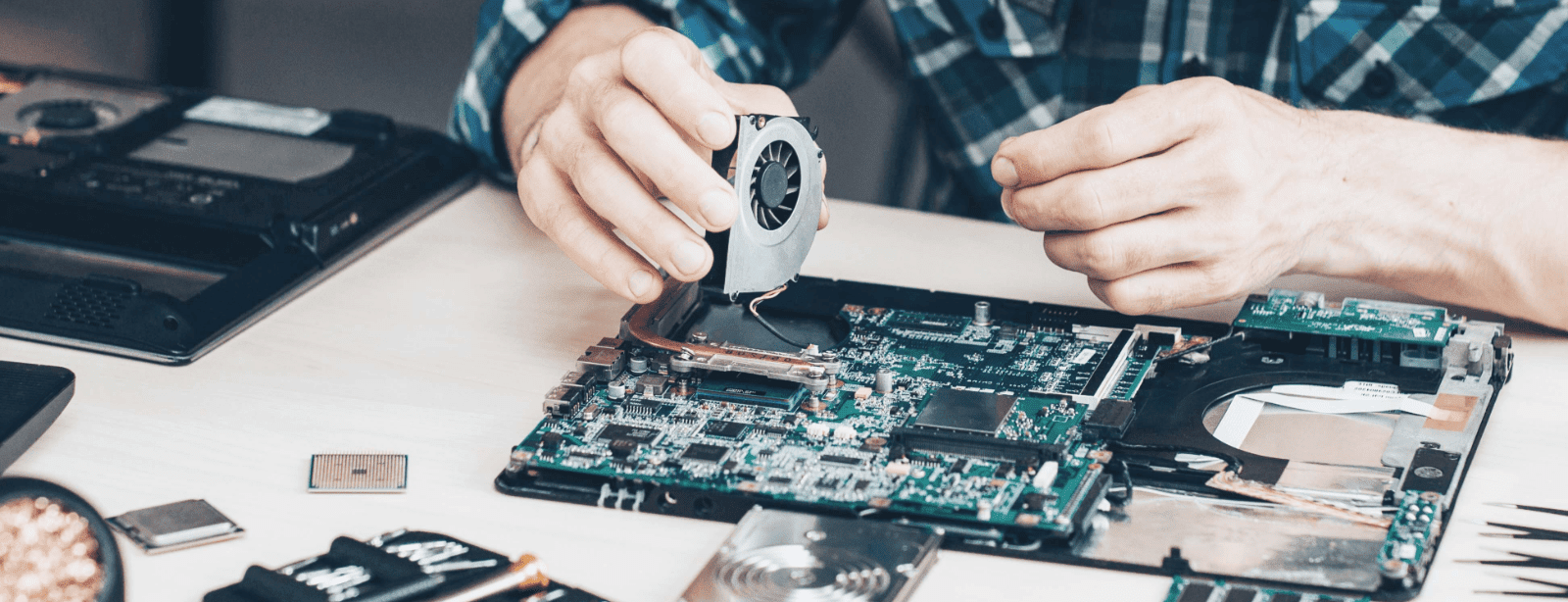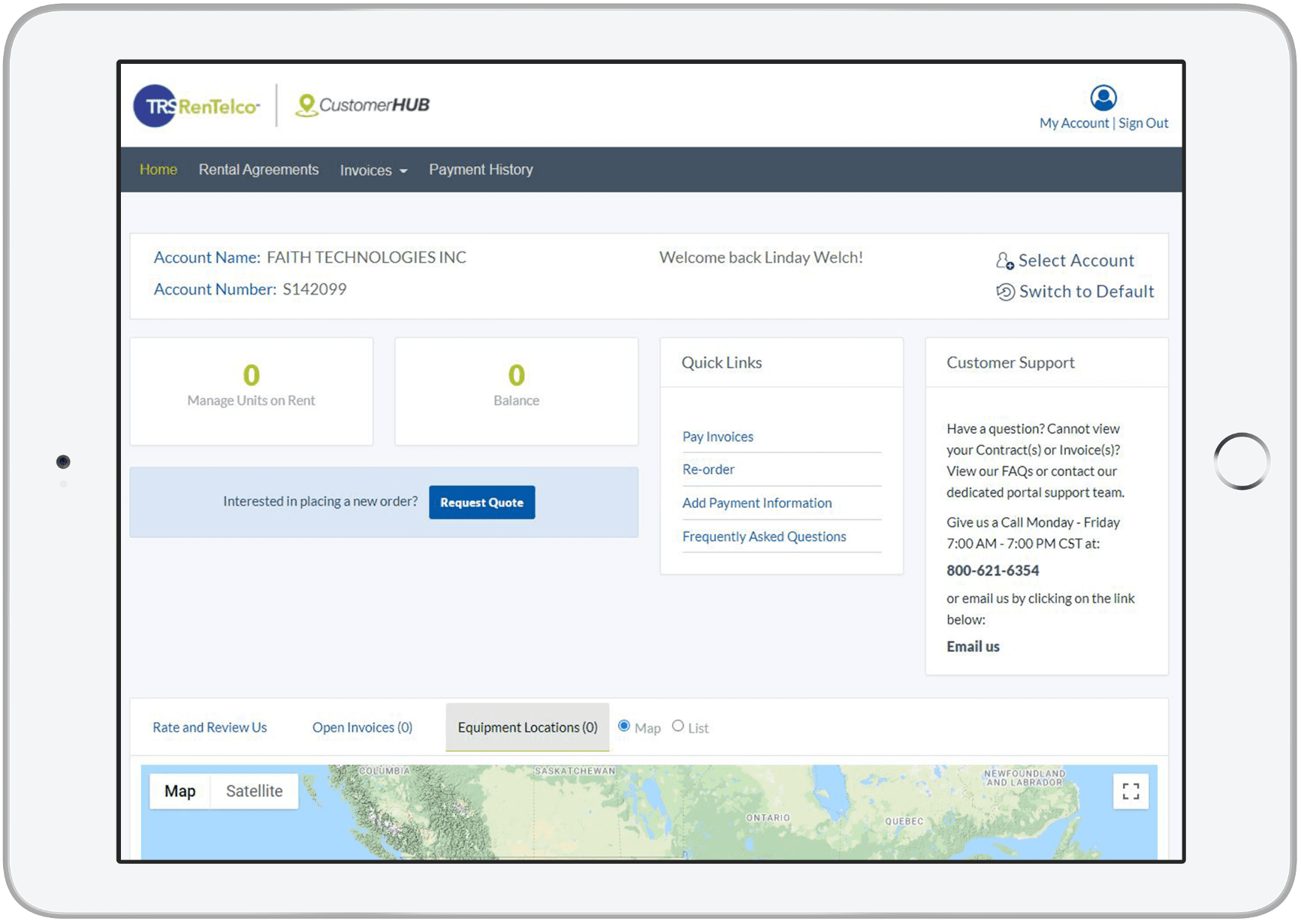
Quickly manage your TRS-RenTelco account from one easy- to-access online portal. Whether you access the portal from your mobile device or your laptop, CustomerHUB gives you a host of capabilities to fast-track processes.
The easy-to-navigate CustomerHUB user interface provides a comprehensive snapshot of your account on the homepage, and highlights key information such as your balance and number of units on rent.